
Tips & Tricks On Watching Live Tv On Firestick For Free
- 11 Jan, 2024
- Entertainment
- 690 Views
- 0 Comments
Gone are the days when cable subscriptions were the only gateway to live TV. With the advent of streaming devices like Firestick, watching live TV has become more accessible than ever. In this blog post, we'll explore savvy tips and tricks on how to harness the power of your Firestick to enjoy live television content without the hefty price tag.
1. Jailbreaking Your Firestick: A Disclaimer:
Before diving into the tips, it's crucial to note that some methods may involve jailbreaking your Firestick. While this can expand your streaming capabilities, it comes with risks, including potential legal consequences and voiding warranties. Proceed with caution and be aware of the legal implications in your region.
2. Leverage Free Streaming Apps:
The Amazon Appstore features several free streaming apps that provide access to live TV channels. Explore apps like Pluto TV, Tubi, and XUMO, which offer a variety of live content without a subscription fee.
3. Use IPTV Services:
Internet Protocol Television (IPTV) services have gained popularity for streaming live TV. While some services may require a subscription, there are free IPTV apps that offer a range of channels. Always verify the legality and safety of these apps before use.
4. Explore Live TV Apps from Networks:
Many TV networks have their apps that allow users to stream live content for free. Look for apps from networks like ABC, NBC, CBS, and others to access live broadcasts directly through your Firestick.
5. Install a Live TV Kodi Addon:
Kodi, a popular media player, supports various add-ons that provide live TV streaming. Explore reputable Kodi addons such as cCloud TV, USTVNow, or Mobdro for a diverse selection of live channels.
6. Consider a TV Antenna:
For local channels, a TV antenna can be a cost-effective solution. Connect a digital antenna to your TV and use the Firestick to switch between live TV and streaming services seamlessly.
7. Utilize Free Trials from Live TV Services:
Many live TV streaming services offer free trials for a limited period. Sign up for these trials to enjoy premium channels and features without committing to a long-term subscription.
8. Stay Informed About Special Offers:
Keep an eye on promotions and special offers from streaming services. Some platforms occasionally provide free access to live TV as part of promotional events or partnerships.
9. Optimize Your Network Connection:
A smooth live TV streaming experience depends on a stable internet connection. Ensure your Firestick is connected to a high-speed network to avoid buffering issues and disruptions.
10. Explore News Apps for Live Updates:
For live news coverage, consider installing news apps on your Firestick. Many news networks offer free live streaming of news broadcasts, keeping you informed without a subscription.
Conclusion:
With the right approach, watching live TV on your Firestick can be a liberating experience, offering an array of content without the burden of hefty subscription fees. Whether you're into news, sports, or entertainment, these tips and tricks open up a world of live television on your terms. Remember to stay informed about the legal implications of your choices and enjoy the freedom of cutting the cord with your Firestick.

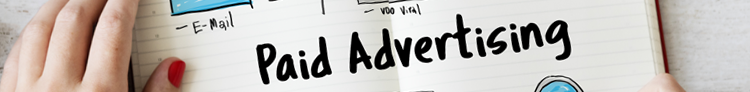





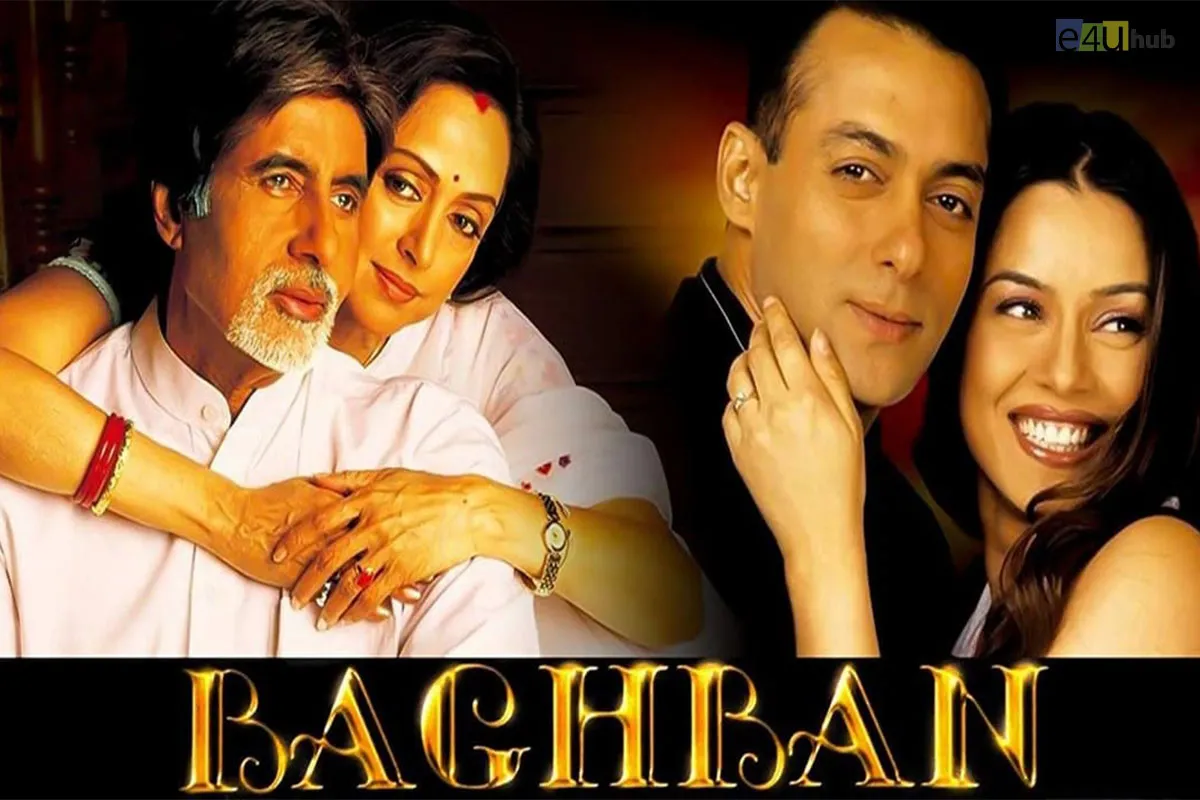







Leave a Reply