
Tech Tips for Making Video Calls More Fun
- 18 Nov, 2024
- Entertainment
- 544 Views
- 0 Comments
In today’s digital world, video calls have become an essential part of our daily routine, whether for work, catching up with family, or socializing with friends. But let’s face it—after a while, even the most important video calls can start to feel a bit monotonous. If you're looking to spice up your video calls and make them more engaging, you're in the right place! Here are some fun tech tips that can transform your next virtual conversation into an enjoyable experience.
1. Customize Your Backgrounds
One of the easiest ways to inject some fun into your video calls is by changing your background. Most video call platforms like Zoom, Microsoft Teams, and Google Meet allow you to use virtual backgrounds. From relaxing beaches to outer space or a cozy living room, the possibilities are endless!
Pro Tip: Choose backgrounds that are related to the theme of your meeting or call. A Halloween party call could feature spooky backdrops, or a book club could use a library setting to match the mood. It adds a personal touch and keeps the conversation light-hearted.
2. Use Fun Filters
Why settle for a plain, unaltered version of yourself when you can add some flair? Many video call platforms now offer filters that can add a range of effects to your face or surroundings. From playful animal ears to dramatic lighting effects, these can bring some humor to your calls. This is particularly fun when chatting with friends or in casual family calls.
Pro Tip: For professional calls, keep the filters subtle, or save them for after-hours hangouts.
3. Play Background Music
If you’re hosting a less formal gathering, like a virtual game night or a relaxed catch-up session, consider playing background music to set the tone. Platforms like Zoom have an option to share your computer’s audio, so you can stream music directly into the call without any interruptions.
Pro Tip: Choose mood-setting tracks—chill lo-fi beats for a calm chat, or energetic pop tunes to get everyone pumped up. Just be sure to keep the volume low enough so that it doesn’t overpower the conversation!
4. Incorporate Interactive Games or Polls
Take your video call to the next level by adding some interactive activities. Many video call platforms now allow you to create polls, quizzes, and even integrate simple games like trivia or Pictionary. These can be a fun icebreaker or a way to get everyone involved in the conversation.
Pro Tip: Use tools like Kahoot or Jackbox Games for easy-to-set-up games that can be played directly over the call. It's a great way to engage the group and lighten the mood!
5. Collaborative Whiteboards
For a more creative and interactive video call, try using a virtual whiteboard tool. Platforms like Zoom and Microsoft Teams offer built-in whiteboard features where participants can doodle, jot down ideas, or even collaborate on designs in real-time.
Pro Tip: Use the whiteboard for drawing contests, brainstorming sessions, or creating fun diagrams that everyone can contribute to. It can turn a dull meeting into a lively and collaborative experience.
6. Surprise with GIFs and Emojis
Who doesn’t love a good GIF or emoji? Some video call platforms allow you to send emojis and stickers during a meeting, making it easy to express your feelings without saying a word. Whether you’re reacting to something funny or just adding some visual flair to the chat, GIFs and emojis can keep things light and fun.
Pro Tip: Use GIFs to express emotions or reactions instead of just words. It's a great way to add humor and personality to your calls. Just make sure you’re mindful of the context—professional meetings might be better without too many gifs!
7. Virtual ‘Games Night’ Using Screen Sharing
Screen sharing isn’t just for presentations! Use this feature for a virtual game night where everyone can participate in online games together. Platforms like Steam or browser-based games like Skribbl.io and Codenames work wonderfully for group entertainment during a video call.
Pro Tip: Choose multiplayer games that are easy to understand and don’t require a lot of setup. It’s the perfect way to bond and have some laughs without much prep.
8. Dress Up and Theme Your Call
Sometimes, the simplest trick is just changing the vibe of the call by dressing up. Make a themed video call out of it—maybe everyone wears a funny hat, dresses as their favorite movie character, or even sticks to a color theme. The sillier, the better!
Pro Tip: For added fun, create a "theme" for every video call. For example, a "retro" call where everyone wears 80s or 90s clothes, or a "sophisticated" call with everyone dressing up fancy for a cocktail hour vibe.
9. Try Virtual Reality (VR) Video Calls
For the more adventurous, VR is starting to take off as a new way to engage in video calls. Using a VR headset, you can meet up with friends and colleagues in a virtual environment that feels more immersive and exciting than traditional video calls. Platforms like Meta’s Horizon Workrooms and spatial.io let you interact in 3D spaces, making meetings feel more like real-life interactions.
Pro Tip: VR calls are still niche, so make sure everyone has access to a VR headset before planning an event, and choose a virtual location that matches the vibe you’re going for.
10. Use Split-Screen or Multi-Window Views
If you're on a video call with multiple people and want to see everyone clearly at once, try using a split-screen or multi-window view. This allows you to have more dynamic and engaging visual interactions, especially in larger meetings or group chats.
Pro Tip: Customize the grid to feature people who are speaking or those you want to highlight. This ensures that conversations feel more interactive and everyone stays engaged.
Conclusion: Make It Your Own!
The best part about video calls is the ability to personalize and make them unique to your style and group dynamics. Whether you’re using fun backgrounds, playing games, or sending emojis, these tech tips can inject energy and joy into any virtual conversation. The goal is to make your calls feel less like a chore and more like an enjoyable experience—so get creative and let the fun begin!
Have you tried any of these tips? What are your favorite ways to make video calls more fun? Share your thoughts in the comments below!

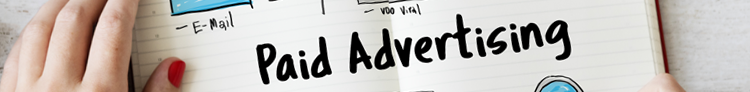













Leave a Reply