
Simple Steps to Speed Up Your Internet Connection
- 05 Dec, 2024
- Tech
- 512 Views
- 0 Comments
In today’s fast-paced digital world, a slow internet connection can be incredibly frustrating. Whether you're streaming videos, working from home, or simply browsing the web, a sluggish connection can hinder your productivity and overall experience. Fortunately, there are several simple steps you can take to speed up your internet connection and enjoy faster browsing speeds. Here are some practical tips to get your internet running at its best:
1. Restart Your Modem and Router
One of the easiest and most effective ways to improve your internet speed is by restarting your modem and router. Over time, routers can accumulate temporary data or run into small glitches that can slow down your connection. Simply turn off both devices, wait for 10-30 seconds, and then turn them back on. This helps clear the system and refresh your connection.
2. Place Your Router in an Optimal Location
The placement of your router plays a significant role in determining the quality of your internet connection. Walls, furniture, and even large appliances can block the Wi-Fi signal, causing weak or slow connections. Try to place your router in a central location, preferably at a higher point (like on a shelf) and away from obstructions. The closer you are to the router, the stronger the signal you’ll receive.
3. Update Your Router’s Firmware
Router manufacturers regularly release updates to improve performance, fix bugs, and enhance security. Check for any firmware updates on your router’s settings page and install them. These updates can optimize your router’s functionality and help boost its speed.
4. Change Your Wi-Fi Channel
If you live in an apartment complex or in a densely populated area, your Wi-Fi signal may be competing with many other networks. Most routers come set to auto-select a channel, but sometimes manually choosing a less crowded channel can improve your connection speed. You can use tools like Wi-Fi analyzers to find the clearest channel in your area.
5. Limit the Number of Connected Devices
Each device connected to your network consumes bandwidth, and too many devices can cause your internet speed to drop. If multiple people are streaming videos, playing online games, or using heavy applications simultaneously, your connection might slow down. Disconnect unused devices and prioritize important tasks to free up bandwidth.
6. Use a Wired Connection
While Wi-Fi is convenient, it can be slower and less reliable than a wired Ethernet connection. If possible, try connecting your device directly to the router using an Ethernet cable, especially when performing activities that require a stable connection, like online gaming or video conferencing.
7. Clear Your Browser’s Cache
A slow browser might not always be due to your internet connection. Over time, your browser accumulates cached files and cookies that can slow down its performance. Regularly clearing your browser's cache can improve its speed and help you enjoy a faster browsing experience.
8. Limit Background Applications
Certain applications, especially those that automatically update or run in the background, can consume significant bandwidth without you even realizing it. Close any unnecessary apps, such as file-sharing programs or cloud backup services, while you’re using the internet for tasks that require speed.
9. Upgrade Your Internet Plan
If you've tried all the above steps and your internet is still slow, it might be time to consider upgrading your internet plan. Contact your internet service provider to see if higher-speed options are available. Upgrading your plan can help you meet the demands of heavy internet use, especially if you have a household full of streamers and gamers.
10. Consider a Wi-Fi Extender or Mesh Network
If you live in a large house or have Wi-Fi dead zones, a Wi-Fi extender or mesh system can help eliminate weak spots and ensure that the signal is strong throughout your home. A Wi-Fi extender boosts your existing signal, while a mesh network provides a more uniform coverage with multiple access points.
11. Check for Malware and Viruses
Sometimes slow internet speeds can be the result of malware or viruses on your device. These harmful programs can consume your bandwidth and cause your connection to slow down. Use a reliable antivirus or anti-malware tool to scan and clean your device.
12. Contact Your Internet Service Provider
If none of the above steps work, it may be time to contact your internet service provider. There could be an issue with your connection or equipment, or there might be network congestion in your area. Your provider may be able to offer solutions or send a technician to resolve the problem.
By following these simple steps, you can significantly improve your internet speed and enhance your online experience. Whether you're working remotely, streaming movies, or simply browsing, a faster connection will save you time and frustration. If all else fails, don’t hesitate to reach out to your provider for support. Happy surfing!

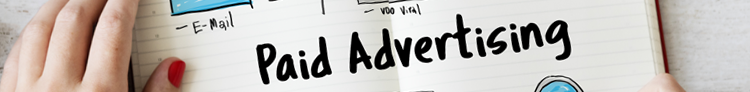













Leave a Reply