
Can't Tell RAM From ROM? We Got You Covered
- 09 Apr, 2025
- Tech
- 452 Views
- 0 Comments
If you’ve ever found yourself staring at the technical specifications of a computer or smartphone only to encounter mysterious abbreviations like RAM and ROM, you're not alone. These terms pop up everywhere, but what do they mean? How do they differ, and why should you care? If you're ready to decode the differences between RAM and ROM once and for all, you're in the right place!
1. What is RAM?
RAM, or Random Access Memory, is your device’s short-term memory. Think of it as a temporary workspace where all the current tasks, apps, and processes are stored while your device is running. When you open a program, it’s loaded from your hard drive into RAM because it needs to be accessed quickly by the CPU (Central Processing Unit).
2. Key Characteristics of RAM:
a. Volatile: This means that when your device is powered off, all the data in RAM is lost. Therefore, any unsaved work will be lost when you shut down or restart your device.
b. Fast Access: RAM is designed to allow rapid access to data. This helps your device perform tasks quickly, especially when running multiple applications at once.
c. Capacity: The more RAM your device has, the more apps and processes it can handle simultaneously without slowing down. For example, modern computers typically come with anywhere from 8GB to 32GB of RAM.
3. Why Is RAM Important?
The amount of RAM in your device directly impacts performance. If you're using a heavy application like video editing software or playing graphically intense games, having more RAM ensures smoother performance. Without enough RAM, your system has to rely on slower storage options, which can lead to lag and delays.
4. What is ROM?
ROM, or Read-Only Memory, is quite different from RAM. While RAM is used for temporary, fast-access storage, ROM is a permanent storage medium for critical system data. It holds data that doesn't change or changes very infrequently, such as your device’s firmware – the foundational software that helps the hardware and operating system communicate.
5. Key Characteristics of ROM:
a. Non-Volatile: Unlike RAM, ROM doesn’t lose its data when the power is turned off. The data stored in ROM remains intact even when your device is powered down or rebooted.
b. Read-Only: ROM is primarily designed for reading, not writing. It contains instructions or data that are essential for your device to start up and function properly.
c. Small Capacity: The storage space in ROM is much smaller compared to RAM. It doesn't store apps or large files but instead holds boot-up information, system configuration, and permanent firmware.
6. Why Is ROM Important?
ROM is vital for the basic functioning of your device. It contains the essential instructions needed to power up your device and ensure everything operates correctly. Without ROM, your computer or smartphone wouldn’t know how to start up or run basic tasks.
7. In Summary: Why Should You Care?
In the world of electronics, RAM and ROM serve complementary yet distinct purposes. RAM keeps your device running smoothly by managing the active processes, while ROM ensures your device has the essential instructions to function from the moment it’s powered on. Understanding these two components can help you make better decisions when buying a new device and give you a deeper understanding of how your gadgets operate.
So, next time you come across RAM or ROM, you'll know exactly what you're looking at. Whether you're upgrading your laptop, choosing a smartphone, or just diving into the world of tech, knowing the difference between RAM and ROM is essential for understanding what makes your device tick.

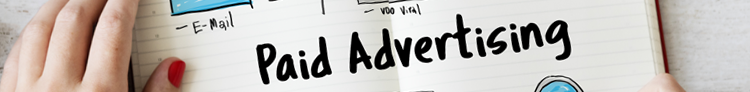



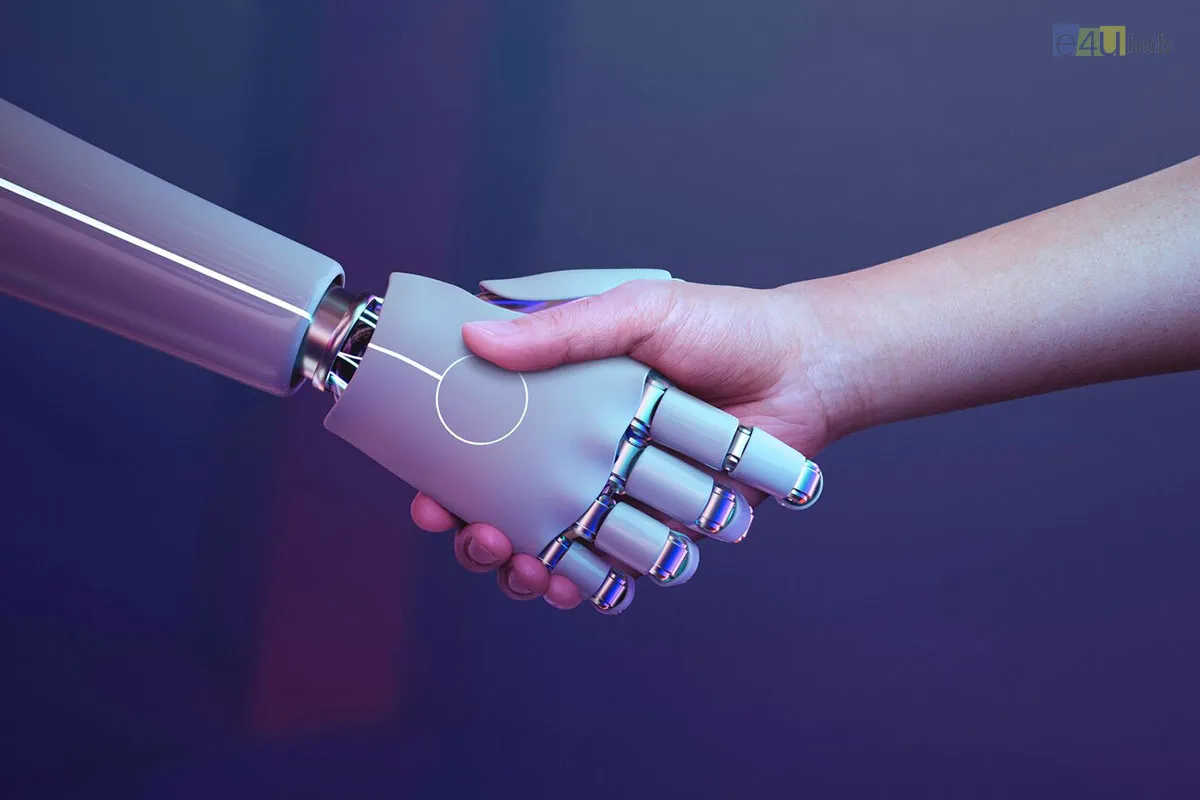



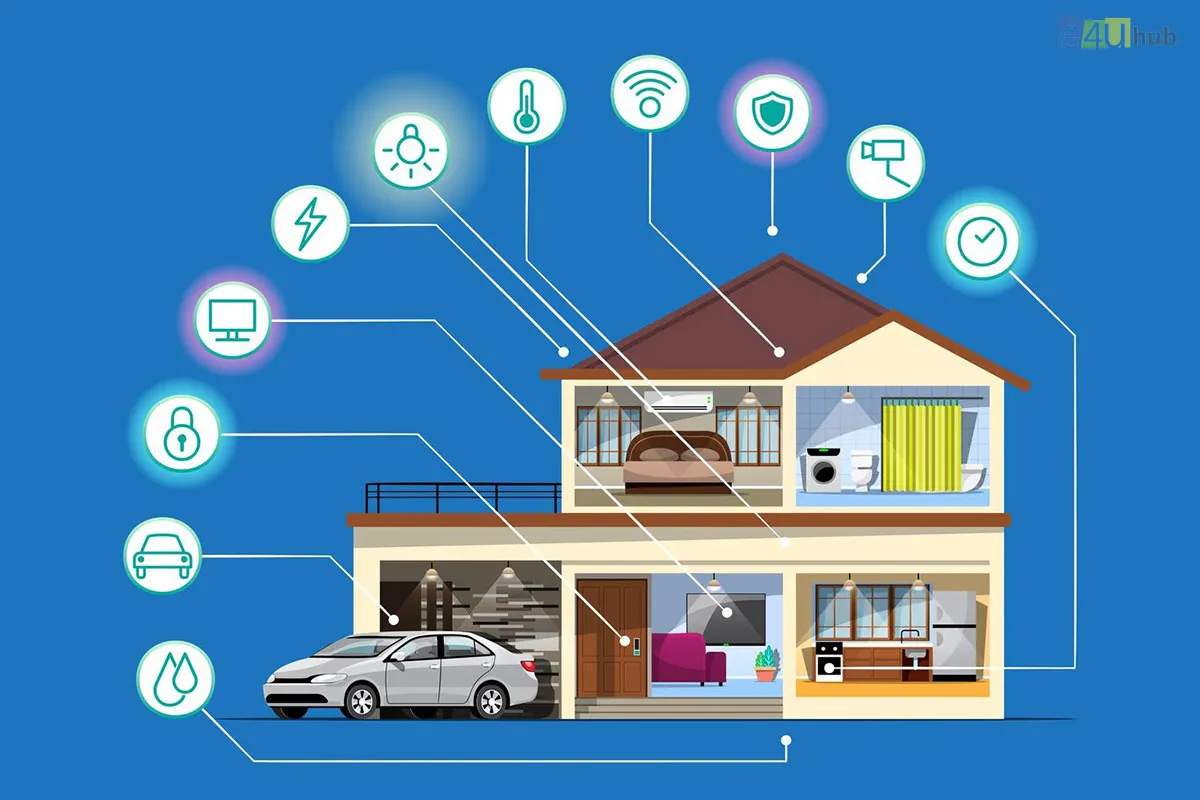





Leave a Reply