
Is Your Data Safe Online? Learn Key Security Steps
- 19 Apr, 2025
- Tech
- 672 Views
- 0 Comments
We live in a hyper-connected world where almost everything we do—from shopping to banking, chatting with friends to working—happens online. While this digital lifestyle brings undeniable convenience, it also opens the door to risks: data breaches, identity theft, phishing attacks, and more.
So the big question is: Is your data safe online?
Let’s break it down and explore some essential steps to help you protect yourself.
a. Why Data Security Matters
Imagine handing over your house keys to a stranger—sounds risky, right? Whenever you create an account, share personal info, or save passwords online, you're essentially handing out digital keys. If the wrong person gets access, it could lead to financial loss, privacy invasion, or even identity theft.
And it’s not just big corporations being targeted. Cybercriminals often go after individuals simply because we're more likely to have weak defenses.
b. Top Online Threats to Watch Out For
Phishing Scams: Fake emails or websites trick you into revealing passwords or credit card details.
1. Data Breaches: When companies you trust get hacked, your stored data could be exposed.
2. Malware and Ransomware: Malicious software that steals data or locks your files until you pay up.
3. Weak Passwords: Using "123456" or "password" makes you an easy target.
4. Public Wi-Fi Dangers: Open networks are breeding grounds for snooping and data interception.
c. Key Security Steps to Protect Your Data
Here are some smart, simple habits that can drastically improve your online safety:
1. Use Strong, Unique Passwords
Don’t reuse the same password across sites. Use a mix of letters, numbers, and symbols. Better yet, use a password manager to keep track.
2. Enable Two-Factor Authentication (2FA)
Adding a second step to log in (like a text code or app approval) makes it much harder for hackers to get in, even if they have your password.
3. Keep Software Updated
Updates often fix security holes. Whether it's your phone, apps, or computer, keep everything up to date.
4. Watch Out for Phishing
Always double-check the sender’s email address, avoid clicking suspicious links, and never give personal info via email or text.
5. Secure Your Wi-Fi
Change default router settings, use a strong Wi-Fi password, and consider using a VPN for extra protection.
6. Back Up Your Data
In case of ransomware or device failure, having backups (cloud or external drive) ensures you don’t lose everything.
d. Bonus Tip: Be Privacy-Aware on Social Media
Think before you post. That vacation pic could alert thieves that you're away. Birthdays, pet names, and schools—often used in security questions—can be goldmines for hackers.
e. Final Thoughts
Your data is valuable to you and cybercriminals. Taking proactive steps doesn’t require you to be a tech genius. A few smart habits can make a world of difference.
So, is your data safe online? It can be—if you stay alert and take control.
Want to go deeper? Consider using tools like encrypted messaging apps, secure browsers (like Brave or Tor), and privacy-focused search engines (like DuckDuckGo). Digital safety isn’t about paranoia—it’s about protection.
Stay safe out there!

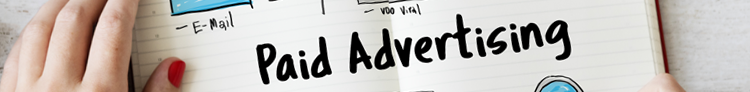










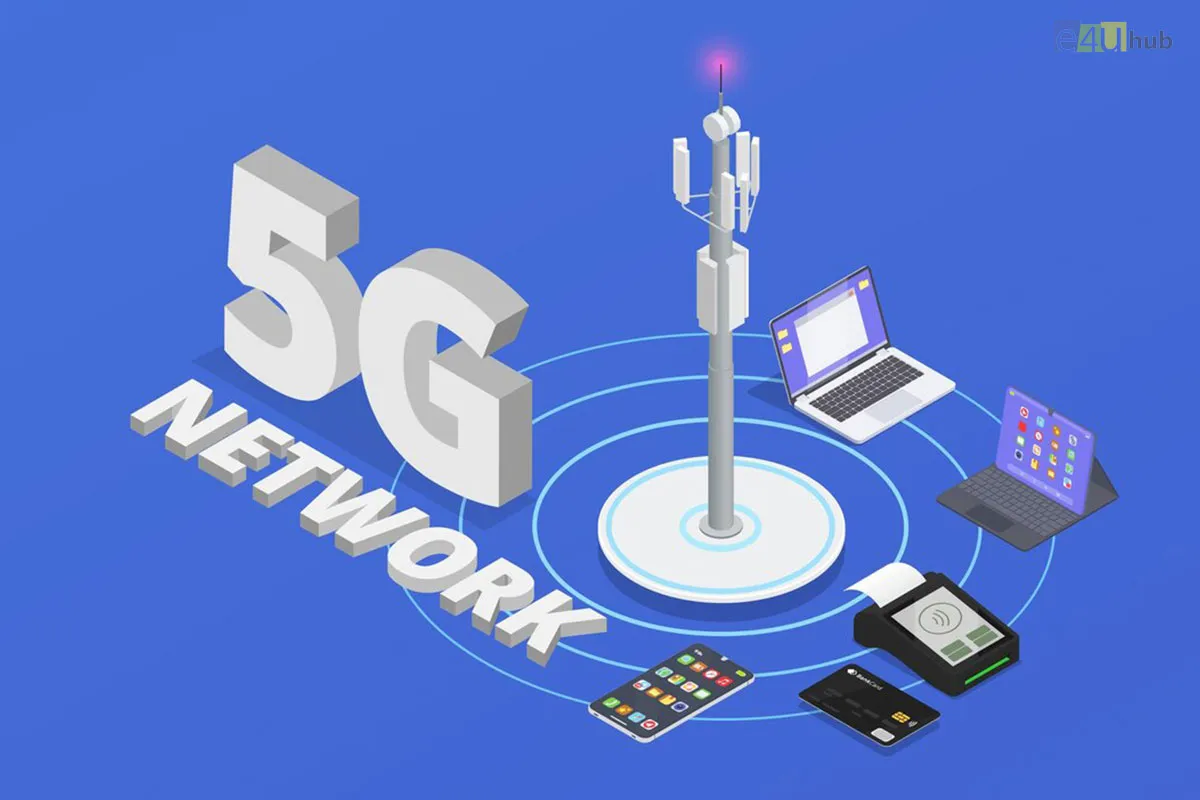


Leave a Reply