
Security Guide On Online Class
- 16 Nov, 2023
- Education
- 572 Views
- 0 Comments
Ensuring the security of online classes is crucial to protect sensitive information, maintain privacy, and create a safe learning environment. Here's a comprehensive security guide for online classes:
General Security Measures:
1. Use a Secure Platform:
- Choose a reputable and secure online learning platform that offers encryption and has a good track record for privacy.
- Popular platforms include Zoom, Microsoft Teams, Google Meet, and others.
2. Access Control:
- Implement password protection for virtual classrooms to restrict unauthorized access.
- Use waiting rooms to screen participants before allowing them to join.
3. Update Software:
- Regularly update your video conferencing software, operating system, and antivirus programs to patch security vulnerabilities.
4. Unique User IDs:
- Require students and teachers to use unique user IDs to prevent unauthorized access.
5. Disable Unnecessary Features:
- Disable features that are not essential for the class to reduce the risk of exploitation.
Classroom Management:
1. Moderator Controls:
- Assign a moderator or teacher to manage the class, mute/unmute participants, and control screen sharing.
2. Student Guidelines:
- Establish and communicate clear guidelines for students on appropriate online behavior, emphasizing respect and privacy.
3. Recorded Sessions:
- Record sessions for documentation and review, but ensure that sensitive discussions are not recorded without consent.
4. Virtual Backgrounds:
- Encourage the use of virtual backgrounds to protect the privacy of students and their home environments.
Data Protection:
1. Data Encryption:
- Use end-to-end encryption to secure the transmission of data between users.
2. Data Storage:
- Be aware of where class data is stored and ensure it complies with data protection regulations.
3. Permission Settings:
- Limit access to class materials and discussions only to authorized users.
Communication Security:
1. Secure Communication Channels:
- Use secure channels for communication, such as class forums or encrypted messaging, for discussions outside of live sessions.
2. Private Messaging:
- Encourage private messaging for sensitive matters rather than discussing them in open forums.
Technical Considerations:
1. Firewall and Antivirus:
- Ensure that firewalls and antivirus software are installed and updated on all devices used for online classes.
2. Device Security:
- Teach students and faculty about the importance of securing their devices with strong passwords and enabling two-factor authentication.
3. VPN Usage:
- If possible, use a virtual private network (VPN) to add an extra layer of security.
Emergency Preparedness:
1. Incident Response Plan:
- Have a clear incident response plan in place in case of a security breach.
2. Training:
- Train faculty and students on security best practices and what to do in case of a security incident.
3. Communication Protocols:
- Establish communication protocols for notifying students and staff about security-related issues.
By implementing these security measures, online classes can be conducted in a more secure and protected environment, ensuring the safety and privacy of everyone involved.

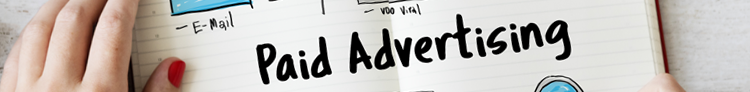

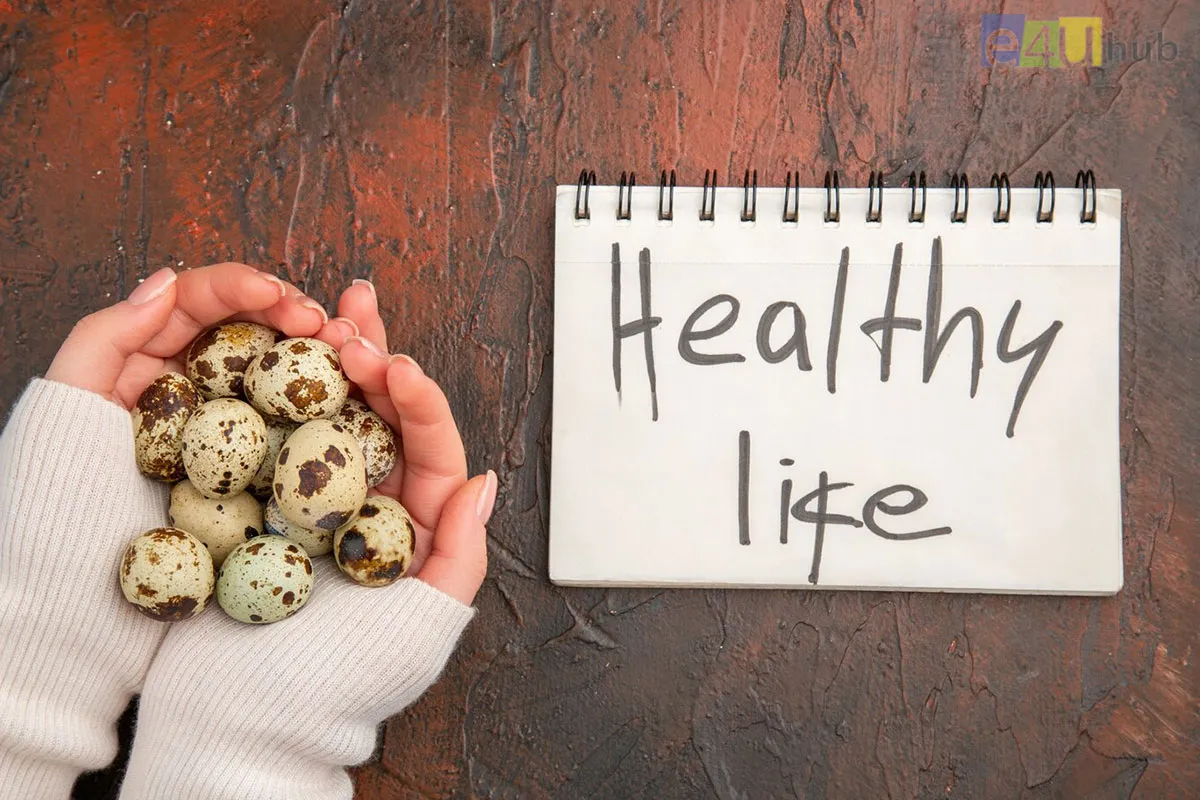





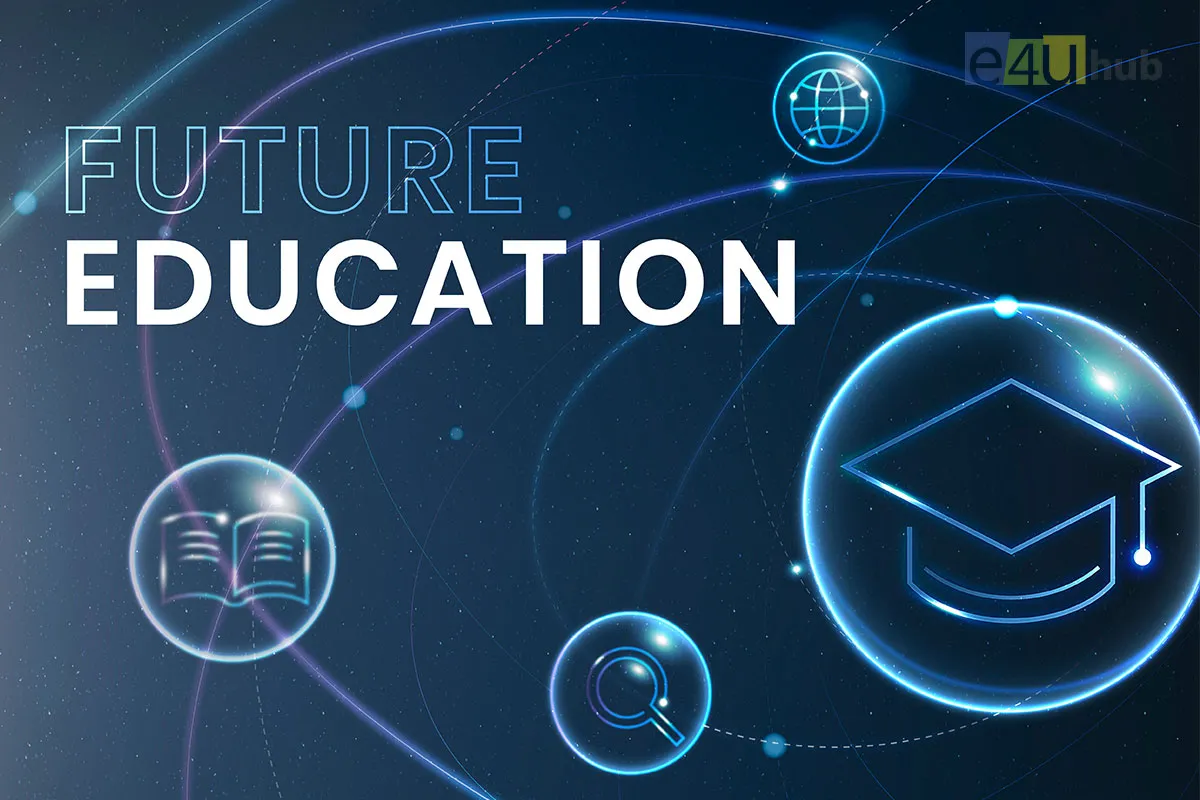





Leave a Reply