
How To Withdraw Your PF: A Step By Step Process
- 12 Aug, 2024
- Education
- 749 Views
- 0 Comments
The Provident Fund (PF) is a crucial component of an employee's financial security, serving as a retirement savings scheme that accumulates throughout one's working years. However, there may come a time when you need to access these funds before retirement, such as during a job change, to meet certain financial obligations, or in emergencies. Understanding the withdrawal process is essential to ensure a smooth transaction and to avoid any potential hassles.
In this blog, we’ll walk you through a step-by-step guide on withdrawing your Provident Fund, covering both online and offline methods.
Step 1: Ensure Your PF Account is Linked with UAN
Before you begin the withdrawal process, it’s important to ensure that your PF account is linked with your Universal Account Number (UAN). The UAN is a unique number assigned to every employee and serves as a bridge between different PF accounts. You also need to ensure that your UAN is activated, and your KYC (Know Your Customer) details, such as your Aadhaar, PAN, and bank details, are updated.
Step 2: Eligibility Check for PF Withdrawal
There are specific conditions under which you can withdraw your PF:
a. Retirement: You can withdraw the full PF amount upon retirement.
b. Unemployment: If you’re unemployed for over two months, you can withdraw your PF.
c. Medical emergencies: In cases of illness or hospitalization.
d. Marriage or Education: You can withdraw for the marriage or education of yourself or your family members.
e. Home Loan Repayment or Construction: You can withdraw for repaying a home loan or constructing a house.
Step 3: Online PF Withdrawal Process
If your UAN is linked and your KYC details are updated, you can withdraw your PF online through the Employees' Provident Fund Organisation (EPFO) portal.
Step-by-Step Guide:
a. Login to the UAN Portal: Visit the EPFO member portal (https://unifiedportal-mem.epfindia.gov.in/memberinterface/) and log in using your UAN and password.
b. Go to the Online Services Section: Once logged in, click on the "Online Services" tab and select "Claim (Form-31, 19 & 10C)" from the drop-down menu.
c. Verify Your Details: Your details, including your PAN, Aadhaar, and bank account, will be displayed. Ensure all the details are correct.
d. Select the Type of Withdrawal: Choose the type of withdrawal you wish to make. This could be a full settlement, partial withdrawal, or pension withdrawal.
e. Submit the Claim: After selecting the appropriate option, fill out the necessary details and submit your claim. You may be required to upload certain documents depending on the type of withdrawal.
f. Receive the Funds: Once your claim is processed and approved, the amount will be credited directly to your bank account within a few days.
Step 4: Offline PF Withdrawal Process
If you prefer the traditional method or face issues with the online process, you can opt for the offline withdrawal process.
Step-by-Step Guide:
a. Obtain the PF Withdrawal Form: Visit the nearest EPFO office or download the withdrawal form (Form 19, 31, or 10C) from the EPFO website.
b. Fill Out the Form: Carefully fill out the form with accurate details, including your PF account number, bank account details, and reason for withdrawal.
c. Submit the Form: Submit the completed form to your employer or directly to the EPFO office. Ensure that you attach the required documents, such as a copy of your Aadhaar card, PAN card, and bank passbook.
d. Verification and Processing: Your employer will verify the form and forward it to the EPFO office. If you submit it directly to the EPFO, they will process it after verification.
e. Receive the Funds: Once the claim is approved, the withdrawal amount will be credited to your bank account.
Step 5: Track Your Withdrawal Status
After submitting your claim, you can track the status of your withdrawal online. Log in to the UAN portal and navigate to the “Track Claim Status” under the “Online Services” tab to check the progress of your claim.
Important Points to Remember
a. Tax Implications: If you withdraw your PF before completing five years of continuous service, the amount may be taxable.
b. Form 15G/15H: Submit Form 15G or 15H if you don’t want TDS (Tax Deducted at Source) to be deducted from your PF withdrawal.
c. Bank Account: Ensure your bank account is linked to your UAN and is active to avoid any delays in receiving your funds.
Conclusion
Withdrawing your Provident Fund, whether partially or fully, is a straightforward process when you follow the correct steps. By ensuring your UAN is activated and KYC details are up-to-date, you can easily access your hard-earned savings when you need them the most. Always keep a record of your submissions and track the status to stay informed about your withdrawal request.
Taking a step-by-step approach as outlined in this guide will help you navigate the process with confidence and ease.

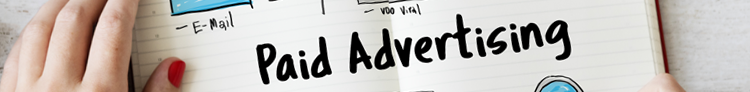




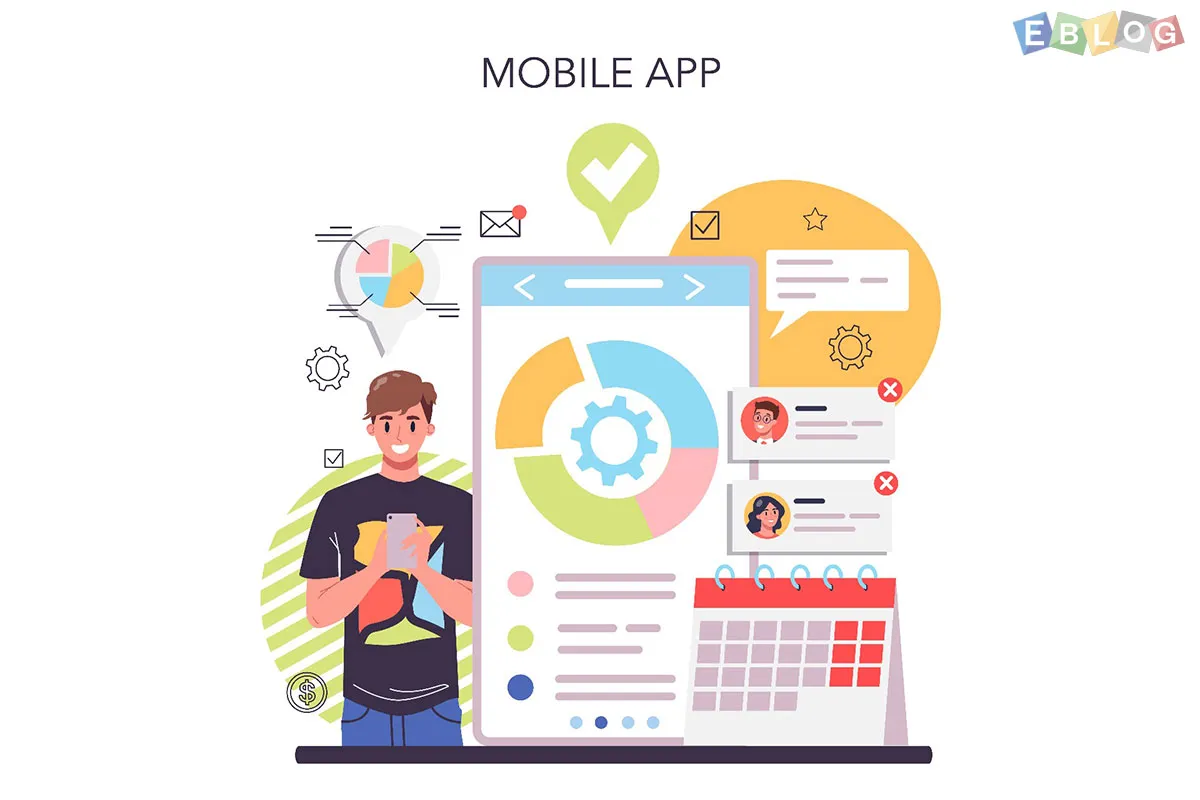








Leave a Reply